After receiving and accepting your invitation to Crowd Ox (and as long as you have an active project on Kickstarter or Indiegogo), you'll be greeted by a Welcome to Crowd Ox page, which will ask you to do a couple of things:
Invite us as a collaborator (Kickstarter only)
In order for us to import your pledges when your campaign ends, you'll need to invite us as a collaborator to your project. You can do that by logging into your Kickstarter account, then clicking on Menu on the upper right, then clicking "Collaborators."
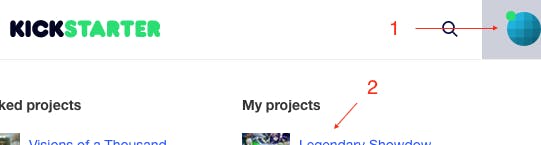
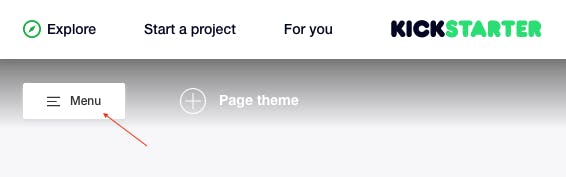
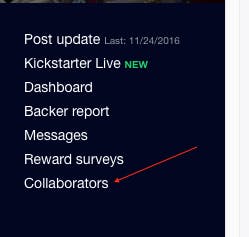
Invite [email protected] (and give us fulfillment permissions).
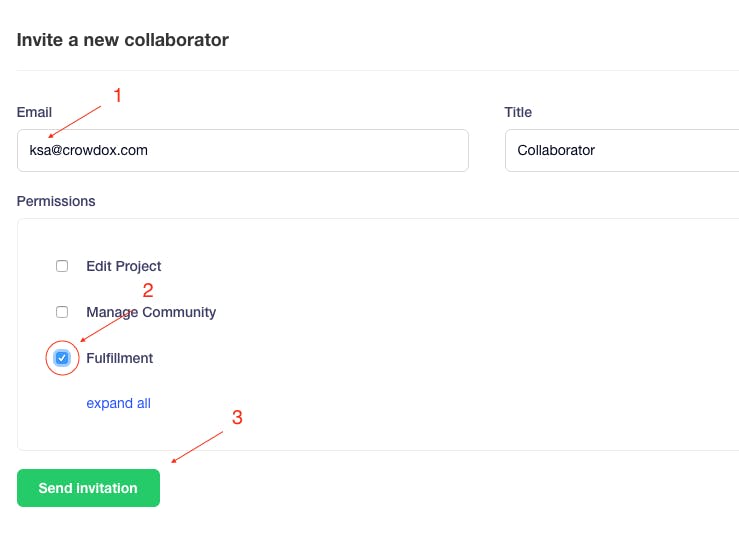
Once you've done this, click the green Invited as Collaborator button back on Crowd Ox.

Your invitation will be automatically accepted within a few minutes. Remember, if your campaign is still running, you won't see any orders in Crowd Ox yet, even if your invite was accepted!
Enter your support email and website/Twitter information
If you have these details, go ahead and enter them in here. If you don't have all of it, that's okay; you can click Skip this for now at the bottom of the page. If you've entered a support email for backers to use, then click the green Done button.
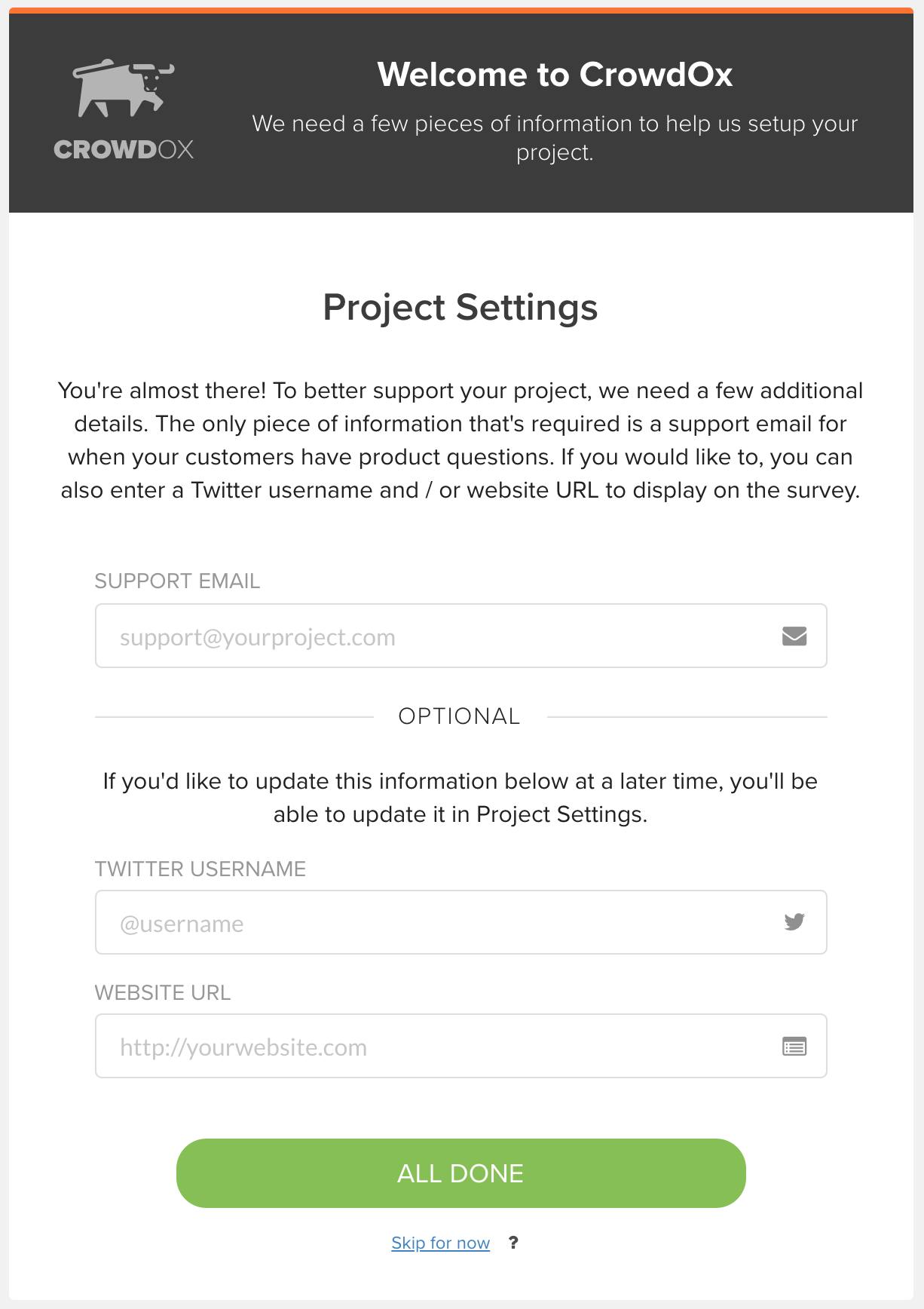
Enter your billing information
Go to the Account menu item on the left hand side bar, and begin by entering your billing information. This is so we can charge you for any applicable per-backer fees or other agreed-upon charges.
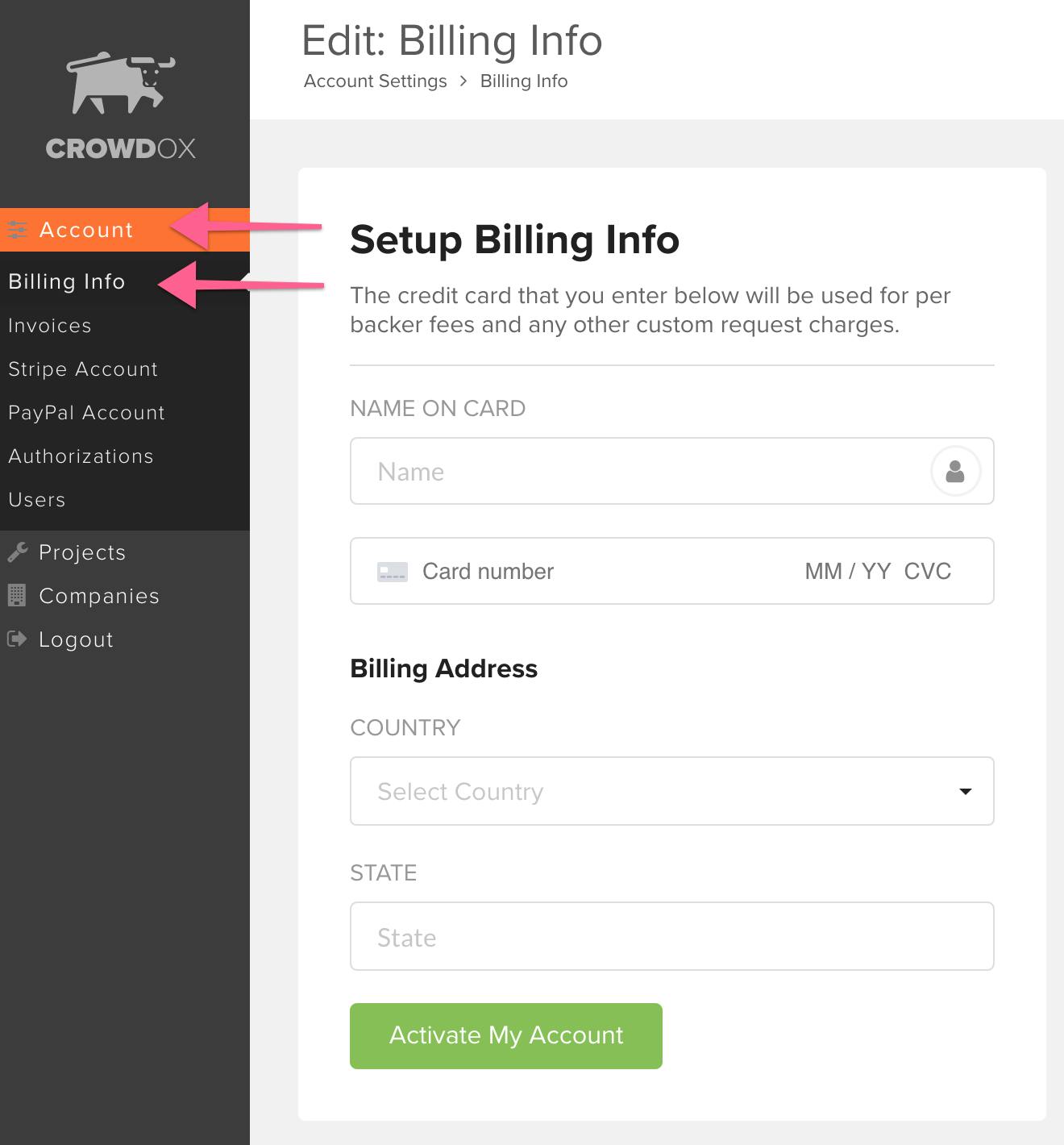
Enter your Stripe and PayPal information
Under the Settings menu item, there is a sub-menu item for Payments, which will allow you to connect your Stripe and PayPal accounts. Stripe is required for projects located in countries in which it's available. PayPal is optional, and some backers really appreciate having it available. If you are not in a country where Stripe is available, consider Stripe Atlas, a service whereby Stripe will set up you up with an LLC corporation in the US, as well as a US bank account, and a Stripe account.
If you've added a Stripe and/or PayPal account on a previous project, you can import those accounts to the new project.
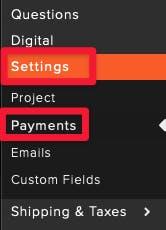

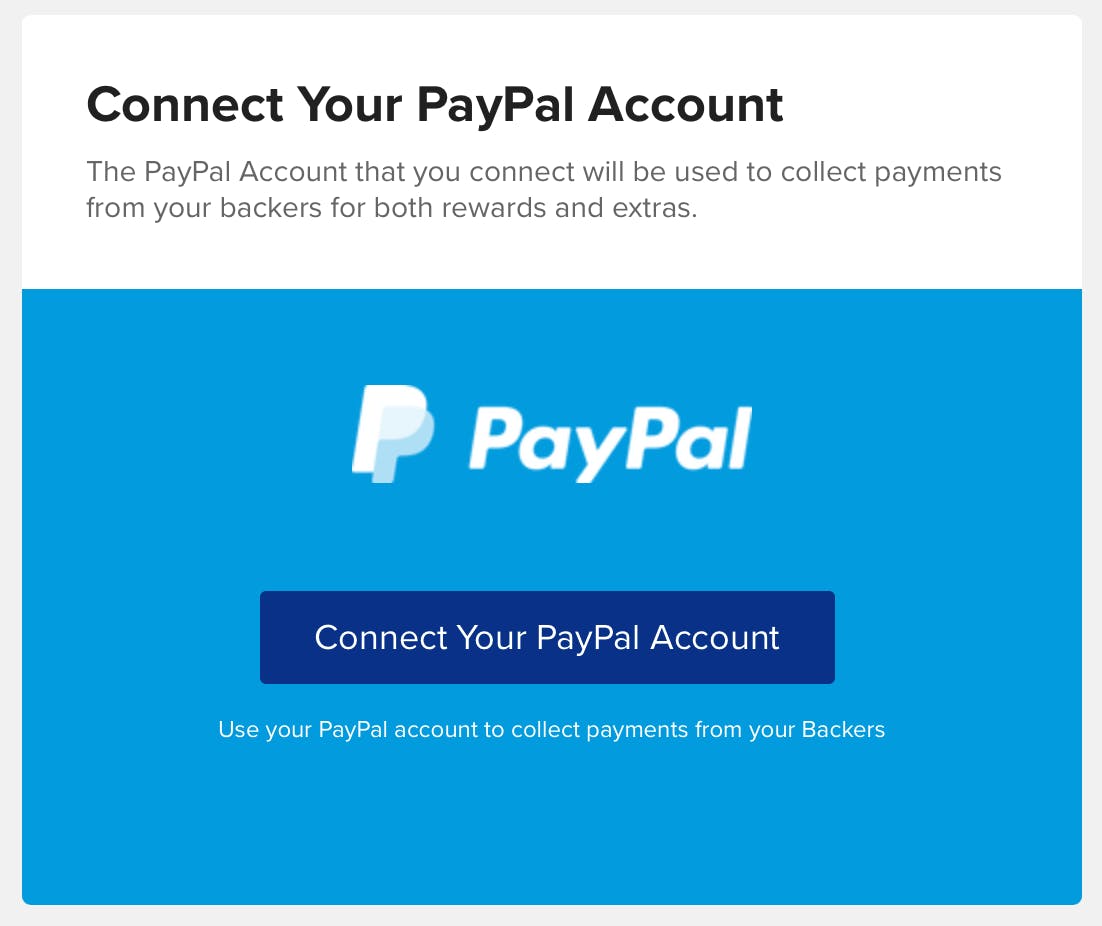
Enter your authorization credentials (Indiegogo only)
If you have an Indiegogo campaign as part of the project we've imported, you'll need to click on the Authorization sub-menu item, and enter your Indiegogo credentials there. This allows us to import your pledges from your Indiegogo campaign. Crowd Ox does not store these credentials.

Now that all of the boring (but necessary) account stuff is done, let's get to the exciting part: setting up our surveys! Continue to learn more.