If you want to know how your backers found your campaign, or what they'd like you to make next, the best way to find out is to ask them - and the Questions page is how you'll do that. Let's get started!
Create a Question
Begin by clicking the Questions menu item on the left side of the Crowd Ox page, and then clicking the green Add Question + button on the top right corner. This will bring up a modal box in which you can select your question type. Crowd Ox offers two question types.
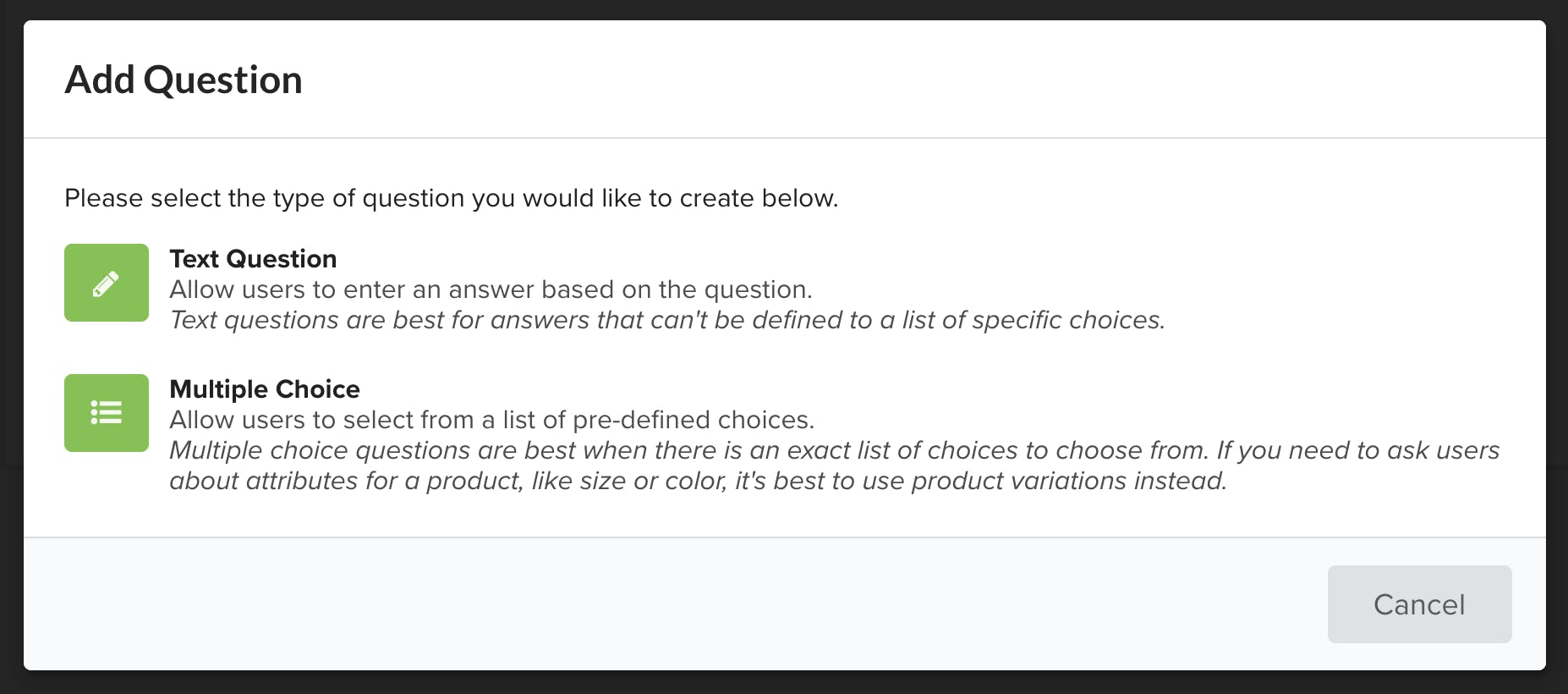
- Text Question. This allows the backer to answer an open-ended question. An example of this kind of question would be, "What new product would you like to see us make in the future?" This question type is best for responses that shouldn't be restricted to specific answers.
- Multiple Choice. This question type allows the backer to select from multiple answers in a list. A good example of this would be, "Where did you hear about us?" with answers ranging from "Facebook" to "A Friend." This type is best for responses that should be restricted to specific answers.
Once you choose your question type, you'll be able to set up your question and, if appropriate, answers, along with some other options, such as whether an answer is required.

Tip: If you have more than one or two questions, try not to require answers to your questions. Any friction in completing the survey can leave some backers unhappy.
To make them appear in the survey, along with the products, we'll need to map them to our Configurations, or pledge/perk levels. Let's learn how to do that next!