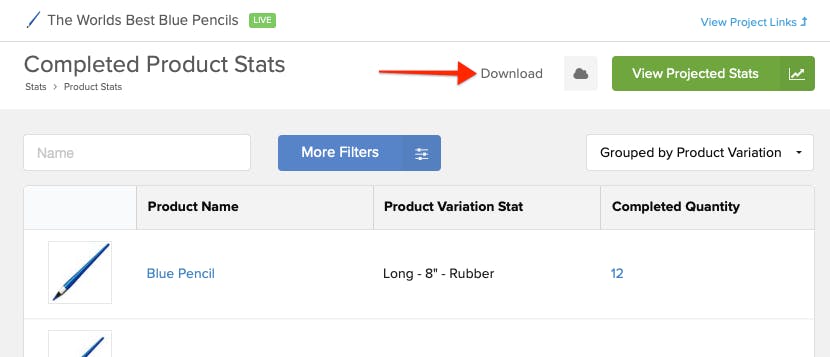Product Stats can be useful when you are in the production process and looking to get an idea of how many of each product, variant or sku have been accounted for during the surveys.
How to use product stats:
1) Click Stats.
Found on the left menu.

2) Click Product Stats.
Found in Stats submenu.
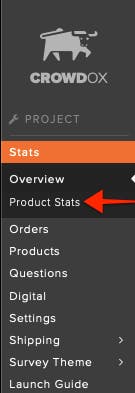
3) Breakdown Product Stats.
Narrow down the product stats by Product, SKU, or Variant using the drop-down to the far right. This will show you the number of products secured in only completed surveys. You can also apply a "Country" filter to see the products ordered by a specific country.
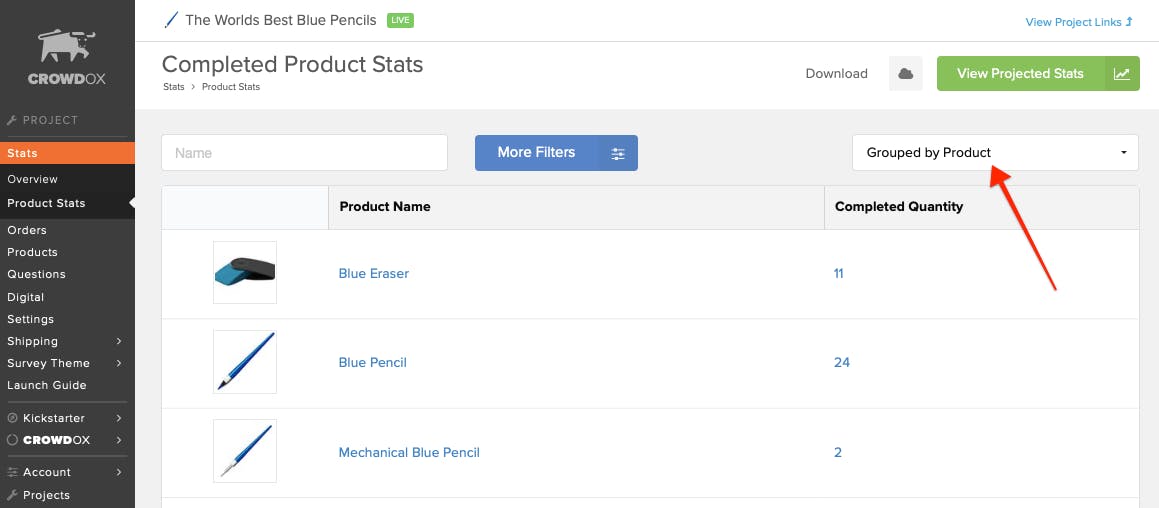
4) View Projected Stats
Click the green "View Projected Stats" button in the top right corner to see an estimate of how many products/skus/variants would be ordered if all surveys were completed with the existing skus in each order. It will break down the number pending, completed, and total.
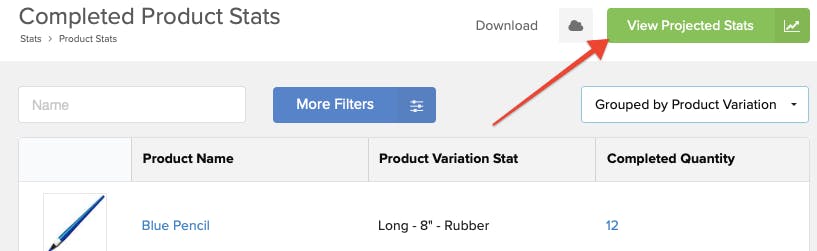
View of Projected Stats Page

5) Download Stats.
To download the product status, click on "Download" in the top right corner. You'll have access to selecting the download format if needed for your production or fulfillment vendor.