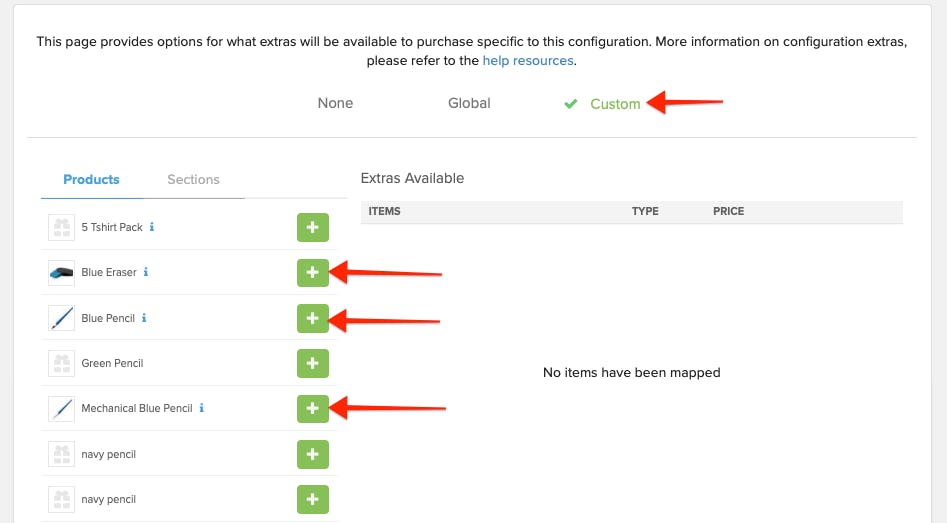Global Extras are the extra products that all backers have access to purchase in the Extras section of the survey. Custom Extras are needed if certain reward levels were offered different products or different prices. When you assign Custom Extras to a reward level, only backers within that reward level will have access to the custom extras. By default any configuration at $1 will be setup without any extras. This is because most campaigns build in base shipping costs into higher configurations that aren't available on the $1 level.
Here are the steps to setup Global Extras:
1) Setup your products. (click here for instructions)
The products you create in the left menu will be available to choose from, when selecting which Extras to offer during the survey. Confirm that you have a price associated with the product, and you've added shipping to the product if the backer is expected to pay additional shipping for the extra.
2) Select your source (i.e. Kickstarter, Indiegogo, etc), then click on Extras.

3) Add Products.
Click the green plus sign next to the product to move it from the Products box to the Extras Available section.

Here are the steps to setup Custom Extras:
1) Setup your products. (click here for instructions)
The products you create in the left menu will be available to choose from, when selecting which Extras to offer during the survey. Confirm that you have a price associated with the product, and you've added shipping to the product if the backer is expected to pay additional shipping for the extra.
2) Select your source (i.e. Kickstarter, Indiegogo, etc).

3) Edit the reward level in which you want to assign custom extras.
The edit icon will appear when you hover your mouse in the reward level row.

4) Select Extras from the Reward Level submenu.
Be sure to select the Extras submenu found directly below Editing.

5) Add Products.
Click the green plus sign next to the product to move it from the Products box to the Extras Available section.