Creating a login to the Backer Portal will give you access to all of your project surveys (associated with the same email address) in one location. As a backer you may be sent order confirmation emails from the project creator to gather any information they need. By creating an account using the same email address associated with your pledge, you will gain access to view and sometimes modify any of that information you have previously filled out.
How to Create a Backer Login:
1) Click here to access the Backer Portal Sign Up page.
You can also access the sign up page by clicking (1) Login from the Crowd Ox homepage. Under Backer select (2) Portal. Then click (3) Sign Up on the next screen.
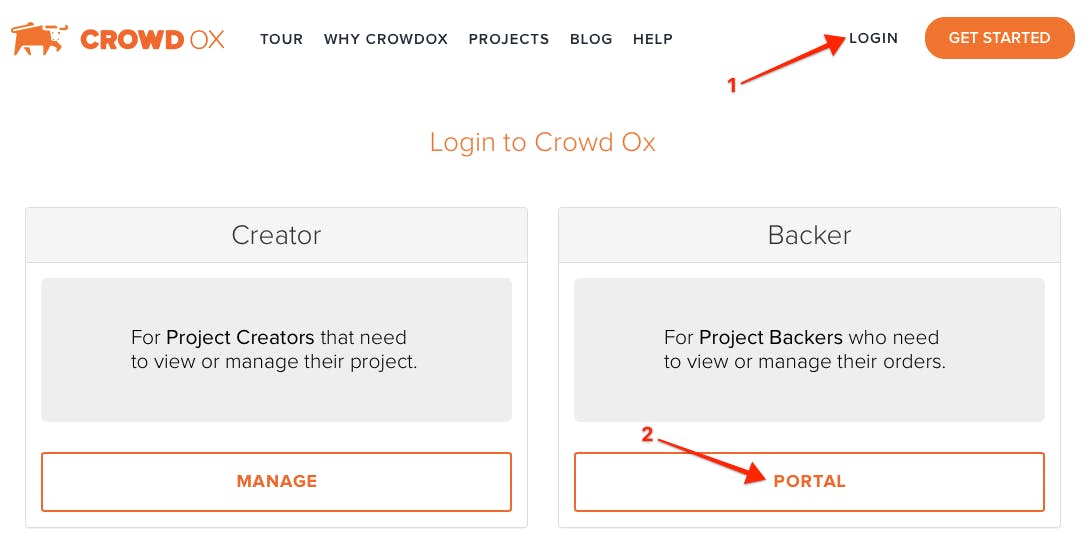

2) Enter your information.
Enter your full name, email address, create a password and confirm your new password. Please note: the email address must match the one you were emailed with from Crowd Ox or the one you use on either Kickstarter or Indiegogo.

As you begin to fill in your information, the option to 'Subscribe to our Best Of Newsletter' will appear. Simply check the box to subscribe, don't worry you can unsubscribe anytime from the Newsletter email.
3) Confirmation screen.
The next screen will recognize that an account has been created. Please allow 5-10 minutes for your confirmation email to come through. The email will contain a link to activate your account. If you have not received the email, and the email is not in your spam/junk folder; you can click the 'Didn't receive the confirmation instructions?' button to request the confirmation email be resent. If you continue to have trouble, please contact our support team ([email protected]) for further assistance.

4) Activate your account.
Once you've received the confirmation email. Click the 'Confirm my Account' link to proceed with activating your Backer Portal login.

5) Login.
After clicking the link to confirm your account, the Backer Portal Login page will load. Login your account to view your project survey details.
