1) Access Orders.
Click Orders from the left menu.

2) Access Segments menu.
Click on "Segment" found to the far right of the orders menu.

3) Select "Load".
"View All Segments" will list all segments created. To load the orders, select "Load" on the menu.
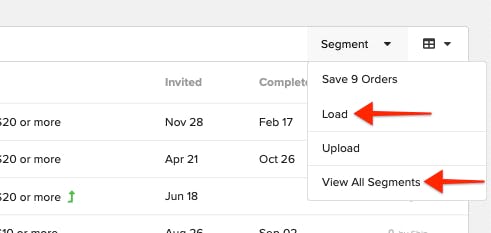
4) Select your segment.
Click on the segment you'd like to load. You can scroll between the pages of segments in the bottom right corner.
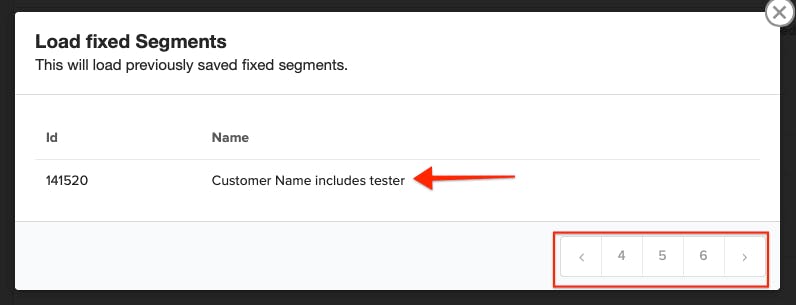
5) View orders.
The orders within the segment will load. The segment info is listed to the upper right, if needed.
