If you need to ask backers to select a choice between multiple products, including upgraded versions of products, you can create a Product Choice.
Note: Product choices are similar to - but not the same as - variations. If you simply need to offer size, color, or language variations, use Variations instead. The link in Step 1 below will help you with variations.
1. Create your products. You can follow the steps in this article to create your products.
2. Create a Product Choice product. Back on the Products page, click the green Add Product button on the top right.
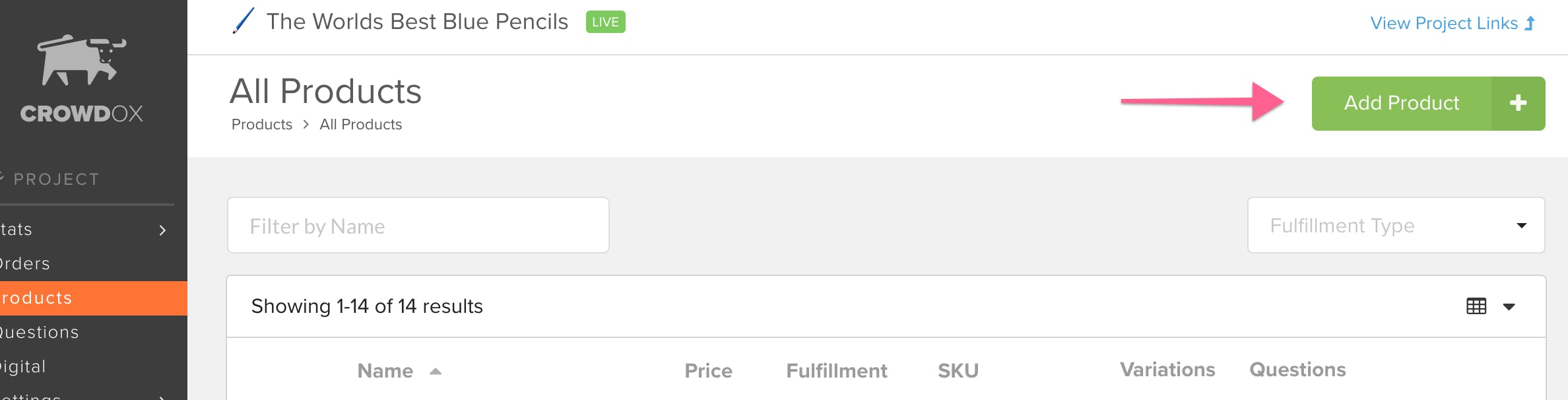
Then choose Product Choice.

You'll then see a product creation screen similar to the one you use to make other products. Click Mapped Products on the bottom, then add the products the backer can choose between. You'll also see an Additional Price field if one of the choices will cost the backer additional money.

3. Map the Product Choice to configurations. Finally, you'll need to map your newly-created product choice to the reward level or perk level in which the choice should be offered. Follow the steps in this article to Map Products, Choices, and Questions to configurations. Use the tab for Choices to access these Product Choices you've created.