After you've created a product for each item offered in your configurations/reward levels/perks, the next step is to map the products to the reward level. Click here for more information on how to build products. For a full review of how to build a configuration, click here.
Here are the steps to mapping products:
1) Click on Reward Level.
Depending on the source, this may be identified as Reward Level (Kickstarter), Configurations (Crowd Ox), or Perks (Indiegogo).
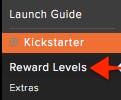
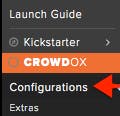

2) Click on the reward level to edit.
The edit icon will appear when your mouse is hovered in the reward level row.

3) Expand the Map Products, Choices & Questions menu.

4) Add products.
Click the green plus sign next to the included product to move it from the Products box to the Mapped Items section.

5) Adjust product quantity (if applicable).
If the reward level includes more than one of a product, increase the quantity by typing in the new number or click the up arrow.

6) Adjust the order.
To adjust the order in which the products are listed (within the reward level) during the survey, drag the item up or down using the draggable icon to the left.
