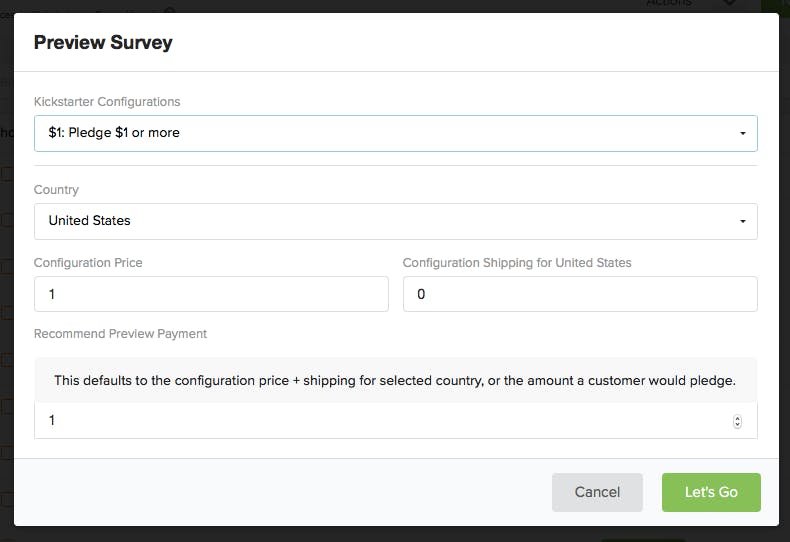Would you like to preview the survey from a backers perspective? You can do so by following these steps:
1) Select the source that you would like to preview.
The available sources (Crowd Ox, Kickstarter, Indiegogo) will be listed half-way down the left menu.
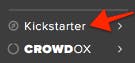
2) Click on 'Actions' in the top right corner.

3) Select 'Preview Survey'.
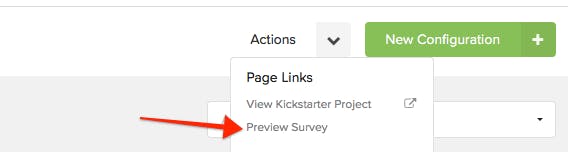
4) Select the Configuration (reward level) that you would like to preview.
Click on the drop-down to select.

5) Click 'Let's Go' to continue.
Manipulate the settings to preview the survey under specific criteria. Keep in mind, if you've added shipping rates to the survey at the reward level the system will assume that the backer pledged enough to cover their reward level and shipping costs. If you would like to see the system charge the backer shipping in the preview, change the 'Recommended Preview Payment' to only the cost of the reward level.